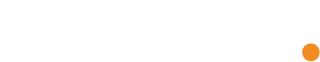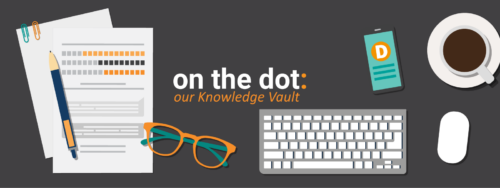FAQs.
View frequently asked questions for answers to the most sought after information in our design, print, and fulfillment services.
Scroll down
File Setup
Files may be submitted via email, our Delzer-hosted FTP, or a third-party transfer site like WeTransfer or Hightail.
If you aren’t sure what these different platforms are, or whether you have access to our FTP site, please contact us.
A high-resolution PDF with fonts and images embedded and saved in CMYK is the most common and preferred file format for submitting digital documents. We also accept EPS files, packaged and compressed Adobe design files, and for Wide Format, TIFF files.
Resolution should be set to 300 dpi. Avoid pulling graphics and pictures from the internet. They are usually low-resolution (72 dpi or 96 dpi) and will appear pixelated when printed.
Remember to also save design files in CMYK mode – not RGB – when possible. Images saved in RGB mode might not print as expected. This is especially important when it comes to brand colors.
Learn more about the difference between CMYK and RGB color models here.
Bleed is when the print area goes beyond the final trim line of the page thus allowing final print to “bleed” off the edge of the page. Printing presses cannot print to the edge of the paper, so the white border is trimmed after printing to achieve the bleed.
We recommend a 1/8 (.125) inch bleed on all sides of the page.
The live area is like a ‘safe zone’ for your printer. Basically, it is an area far away enough from the trim line that there is no risk of having text get cut off when trimming.
Live area may vary depending on stock, page count, and binding. In general, we recommend you not place any text closer to the edge than 1/4 (.25) inch.
Nope, we just need that .125 bleed area included on the file if your design extends to the edge of the artboard.
We work with many types of data files, but CSV files are the safest bet. These are data files that have commas separating each field, and returns separating each line of data. To save time and hassle, make sure your data is properly formatted with each piece of data in separate fields.
Complex projects may require other files, like image files or additional data files. If you are unsure of what may be required for a particular variable project, please contact us.
Learn more here about what variable data is and how it can boost your print strategy.
Proofing
A proof offers a final opportunity to make sure that the print is set up to come out the way you want. Not only is it good to review to see how the colors will run, but you might just catch a typo along the way.
Offset print requires a duo of proofing: First, an epsom “digital” version printed in advance, followed by a day-of press check before we run your print job full-steam ahead.
Digital print can be proofed virtually via an emailed PDF file or we can print a one-off proof which will look exactly like the final product. There are no charges to produce a proof.
In short, printers and monitors produce colors in different ways. Monitors use the RGB color model, which usually supports a wider spectrum of colors. Printers use the CMYK color model, which can reproduce most—but not all—of the colors in the RGB color model.
Even though digital presses don’t produce PMS colors, providing a standard PMS color will yield the closest accuracy for both digital and offset work.
Learn more about the difference between print and digital color models here.
Materials
A sheet is a piece of paper and a page is typically a side of paper.
Coated paper stock has been given a smooth glossy finish designed specifically for documents that require sharp details and vivid colors. Uncoated paper, by contrast, is porous and is best suited to the printing of black and white text documents.
While this depends on the specs of your final project, here are some max sheet sizes by department:
- Offset: Up to 28″x40″ max sheet size
- Digital: Equipment capabilities vary in a range between 12″x18″ and 13″x29.5″ max sheet sizes
- Wide Format: Banner printing allows for 60″x unlimited length; Flatbed printing allows for 4’x8′.
Generally, this is unnecessary because the default paper color for printing is usually white. However, if you’re using colored paper and a graphic or image requires white, our wide format and offset equipment can rise to the challenge.
Services
We are a full-service commercial printer with design and fulfillment capabilities offering a wide range of products and services.
To see a full listing and description of what we can offer you, check out our Services page. If we don’t offer a service that you’re looking for, we can provide a recommendation from our network of printing professionals.
A question for the ages. Contact a Delzer Rep to help you decide or check out this infographic to help you draw your own conclusion.
We offer local delivery, and national delivery through USPS, FedEX, UPS, and Freight – both full-truck or LTL. You’re also welcome to pick up your final print products free of charge.
Our nebulous Magic Delzer 8 Ball response: It depends.
There are numerous variable that factor into any project, so speak with your Delzer Rep for the most accurate estimate.
About Delzer
Yes. We recognize the importance of print industry sustainability and integrate numerous green practices into our daily operations throughout our plant.
Learn more on our Sustainability page.
Contact Us
We’re ready to answer your questions.
Call 262.522.2600 to speak with a real, live person or fill out the below contact form.
on the DOT:
full-service solutions
We create great experiences for brands pursuing excellence in design, print, and fulfillment.
Design
Quench your thirst for thoughtful visual and written communication with creative design.
Captivate your audience with print materials that communicate your message and tell your story.
Fulfill
Save time, money, and hassles with a full-service approach to your fulfillment needs.